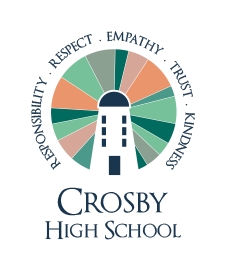Online Safety
The internet is essential in 21st century life for education, business and social interaction. As children move up through the school their access to various types of technology increases and it stands to reason that their exploration and curiosity increases too. The positives of the digital world overwhelmingly outweigh the negatives but children, schools and parents all need to be aware of various online risks.
We at Crosby High follow the SMART Rules:
Safe
Keep your personal information safe. When chatting or posting online don't give away things like your full name, password or home address. Remember personal information can be seen in images and videos you share too. Keep them safe to keep yourself safe.
Meet
Meeting up with someone you only know online, even a friend of a friend, can be dangerous as this person is still a stranger. If someone you only know online ever asks you to meet up, for personal information or for photos/videos of you then tell an adult straight away and report them together on www.thinkuknow.co.uk
Accepting
Think carefully before you click on or open something online (e.g. links, adverts, friend requests, photos) as you never know where they may lead to or they may contain viruses. Do not accept something if you are unsure of who the person is or what they’ve sent you.
Reliable
You cannot trust everything you see online as some things can be out of date, inaccurate or not entirely true. To fi nd reliable information compare at least three different websites, check in books and talk to someone about what you have found.
Tell
Tell a trusted adult if something or someone ever makes you feel upset, worried or confused. This could be if you or someone you know is being bullied online. There are lots of people who will be able to help you like your teachers, parents, carers or contact Childline – 0800 11 11 or www.childline.org.uk
Be smart with a heart
Remember to always be smart with a heart by being kind and respectful to others online. Make the internet a better place by helping your friends if they are worried or upset by anything that happens online.

If you would like to share any information or require any further support please do not hesitate to contact your child’s class teacher.
Your help is still needed to prevent children accessing inappropriate material at home by way of filters and parental controls. Look below at our extensive list of links and resources for Parents/Carers, Teachers and Young People to help you with your child’s online safety at home.
Online Safety Policy
External links to useful information
What parents need to know! Click text for more information (Opens in new window)
- How to set up privacy settings
- Sharing personal information
- How to set up parental controls
- Gaming what parents need to know
- Parents guide to apps
- Social media advice
- Setting up devices safely
- Safety leaflets and other resources
- How to make a report
- Video chat & webcams
- What is livestreaming
- Guide to sexting
- Online sexual harassment
- Privacy & data
- Guide to online bullying
- Expiring content
- Supporting children with SEND online
- Online Grooming
- Digital Wellbeing
Important information on popular apps
- Hipal
- TikTok
- Social Media and Mental Health
- Bereal
- Sendit
- Amigo
- Facebook Messenger
- Group Chats
- Sharing Inappropriate Content
Online Safety Partners
- Safer Schools App
- Download the Parent/Carers App - Enter code 7675
- Download the KS3 Student App - Enter code 3447
- Download the KS4 Student App - Enter code 4898
- National Online Safety
- Childnet
- Thinkuknow
jjnShhh
S